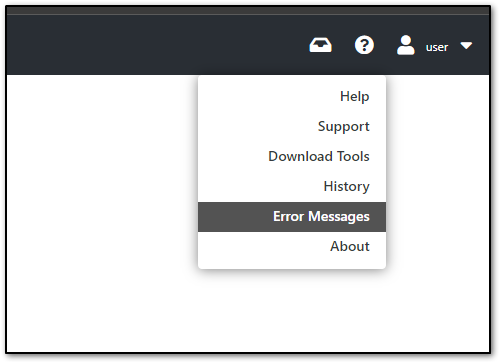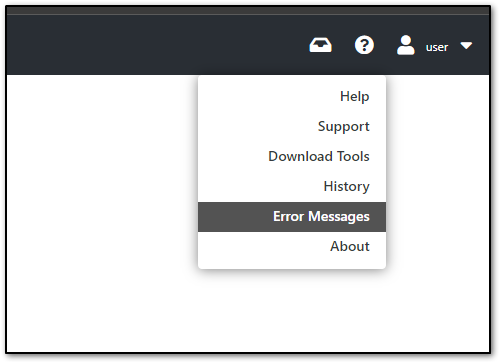Overview
When reporting errors or trying to debug unexpected behaviors in ThreadFix, it helps to know where to find logs and error messages that are generated. In addition, it can be helpful to increase the amount of logging in order to get access to more thorough debug information. This document describes where ThreadFix logs messages and error conditions as well as how to increase the amount of logging for deeper debugging.
Log Messages
ThreadFix logs events to text files. The default logging level is set to INFO. In addition, Tomcat logs its operations as well as STDOUT and STDERR.
Location of Log Messages
You can find these log files in <path/to/tomcat>/logs/ in the standard Tomcat installation. Note that in a typical configuration, these log files will roll over on a daily basis. The logging mechanism will name the older log files with the date of their creation. The log files are:
Increasing the Amount of Logging
The default ThreadFix logging level of INFO is sufficient to debug most normal operations and error conditions. However, in certain cases there may be value in having access to more in-depth logging information. To increase the level of logging, update the logging configuration file and restart Tomcat.
The logging configuration file is located in the following file: <threadfix_deploy>/WEB-INF/classes/logback.xml (for versions prior to 2.8.5.1, the file would be log4j.xml)
You can update the root level logging as follows:
<root level="DEBUG">
<appender-ref ref="CONSOLE"/>
<appender-ref ref="fileAppender"/>
</root>
System Error Messages
ThreadFix attempts to trap error conditions and return sensible error messages to the user. In cases where ThreadFix throws an unexpected exception, the system saves the message to the ThreadFix database. You can find these messages under ? → Error Messages.