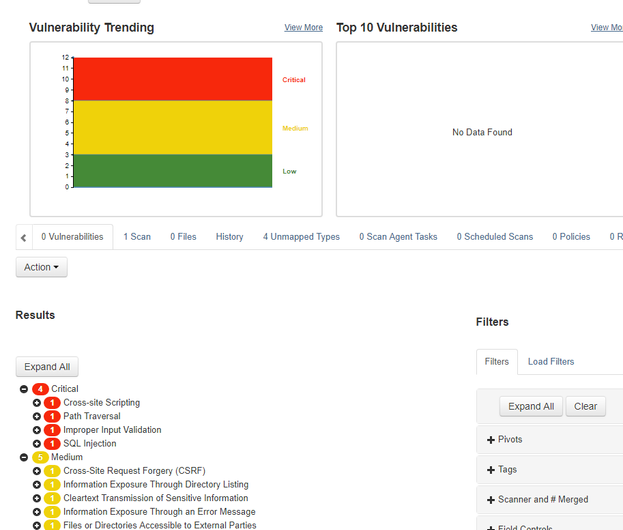You will learn
You will learn
How to add a target, create a scan, and export & upload XML files.
Prerequisites
Audience: IT Professional or End User
Difficulty: Basic
Time needed: Approximately 10 minutes
Tools required: N/A
Scan a Target
If you haven't done so already, add a target within the Targets page.
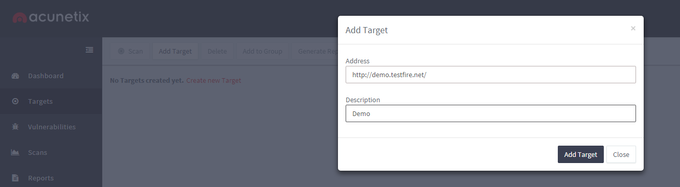
Scan the target added above.
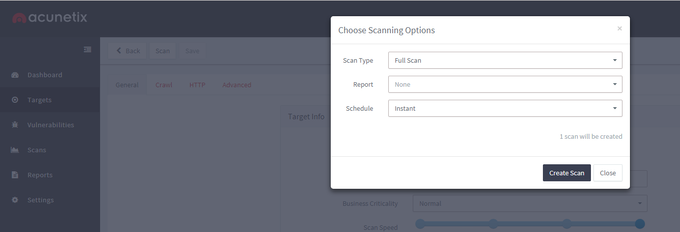
Export XML File
From the Scans page, export an XML file by clicking WAF Export → XML.
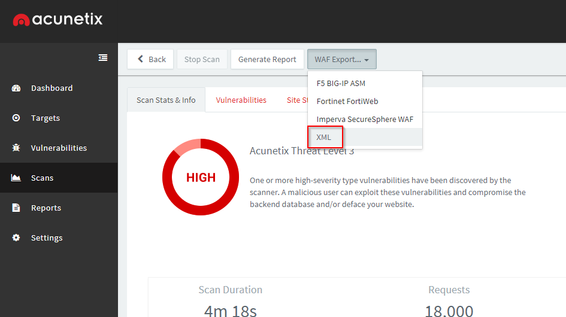
Upload XML File
Upload the XML file via the UI (refer to the 'Upload Scan' section of the Getting Started page) or via REST API (refer to the Upload Scan - API page).