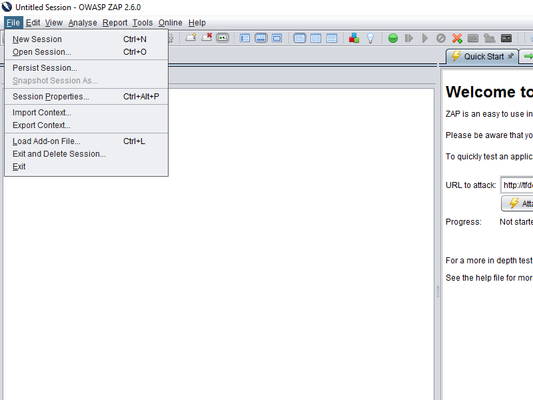
After Launching ZAP, there are two options for obtaining results to generate a report:
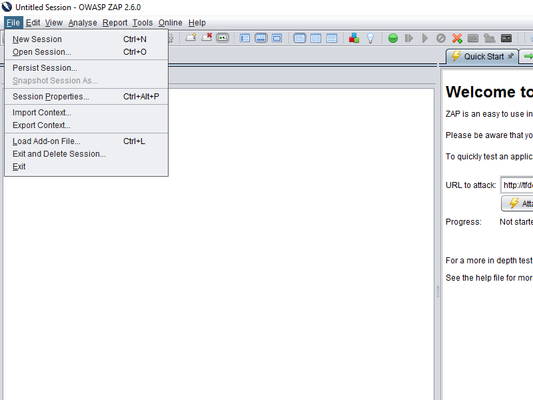
Enter Target into URL to attack and select Attack:

After ZAP finishes its attack, select Report → Generate XML Report... and save to the desired directory:

After generating the report, log in to ThreadFix and navigate to the Teams tab. Expand the Team that the report will be uploaded to:

After picking one of the Team's Application, select Upload Scan and drag the report into the Pane:

Alternately, you can upload the file via the Upload Scan API call. More info here. |
Once ThreadFix has finish processing the report, the results can be viewed on the Application's page: