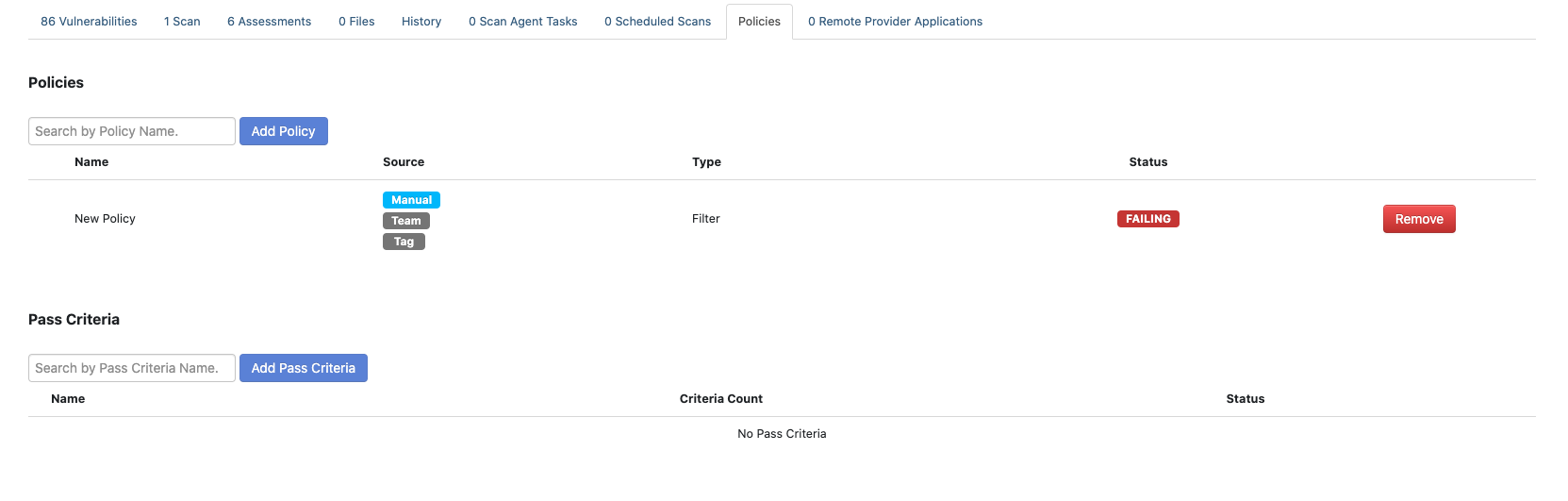To create a new filter policy go to Customization → Policies, go to the Filter Policies tab and click Create Policy.
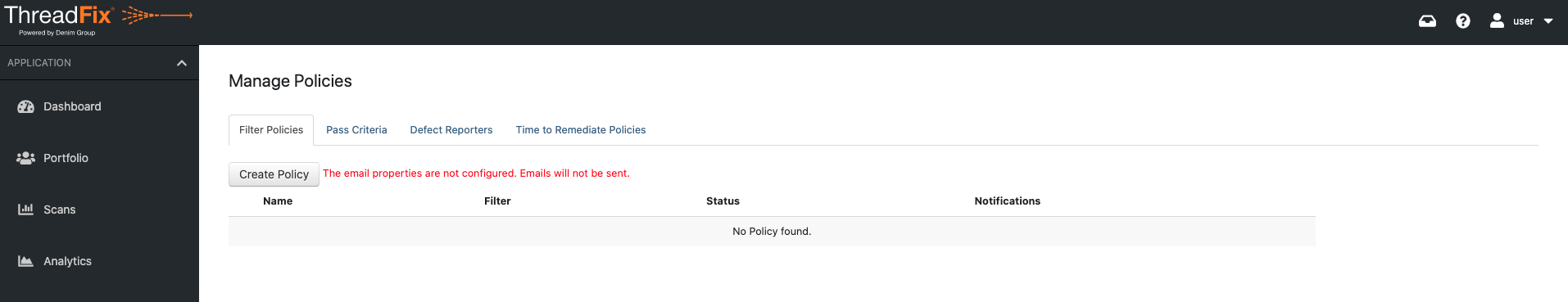
Once a policy filter is created you can expand the policy to apply it to a team, application, and/or tag.
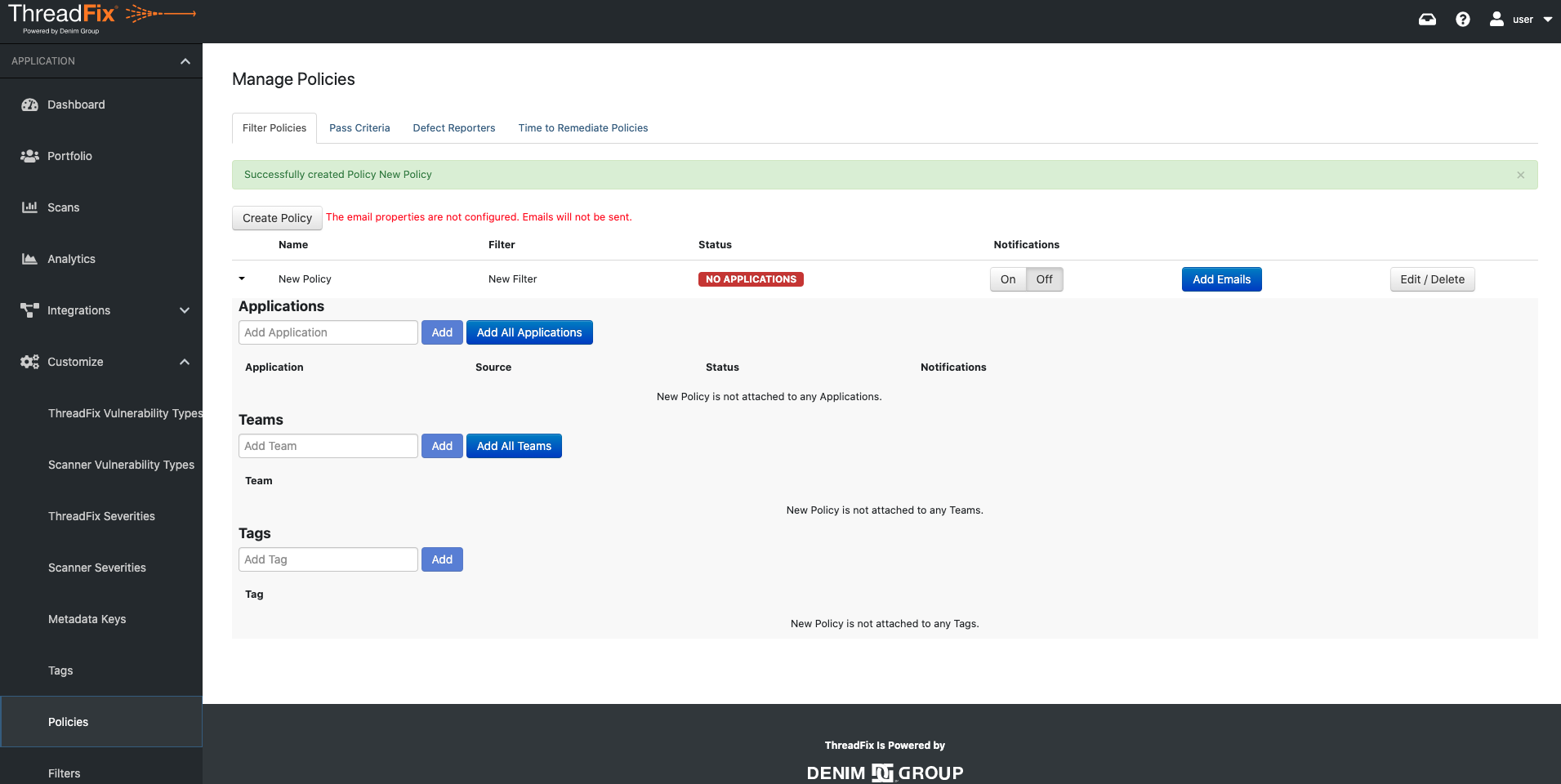
After the policy is added to a team or application the policy status will be seen on the Manage Policies page, Portfolio page, and the Application Details page.
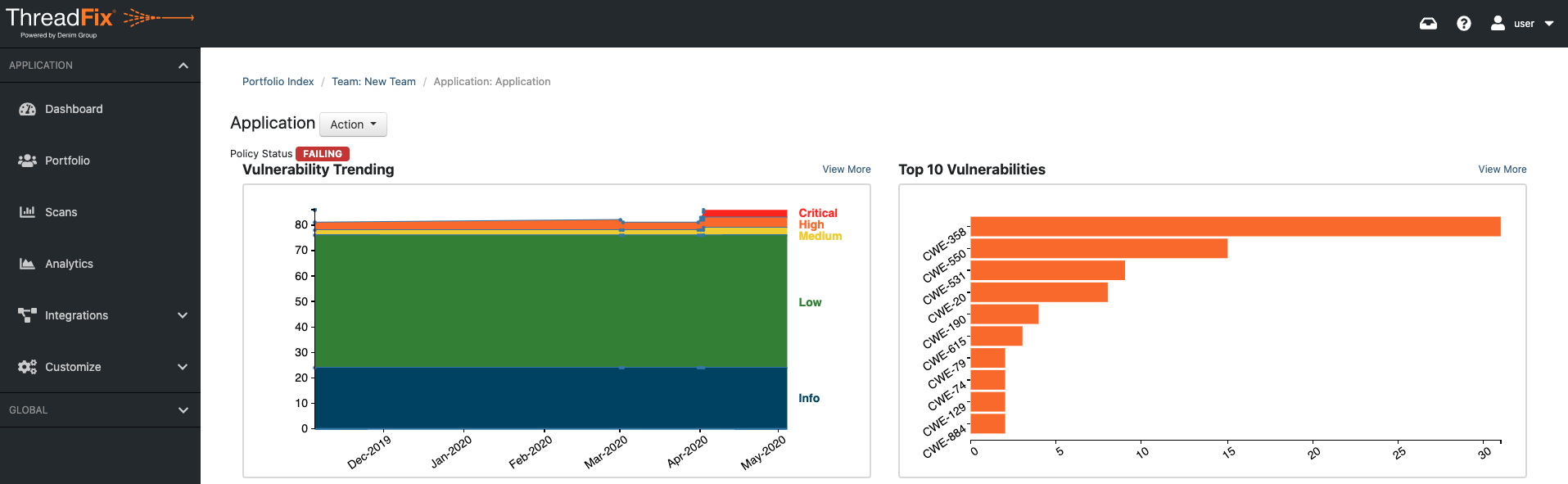
If you click the Policy Status or navigate to the Policies tab in Application Details you are able to view the policies applied, their status, and the ability to remove the policy with the remove button.