Versions Compared
Key
- This line was added.
- This line was removed.
- Formatting was changed.
 Image Added
Image AddedNotifications are real-time events reported by the system, letting users and administrators see what other users are doing. Notifications appear in a dropdown accessed from the main navigation: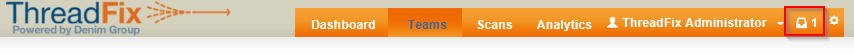 Image Removed
Image Removed
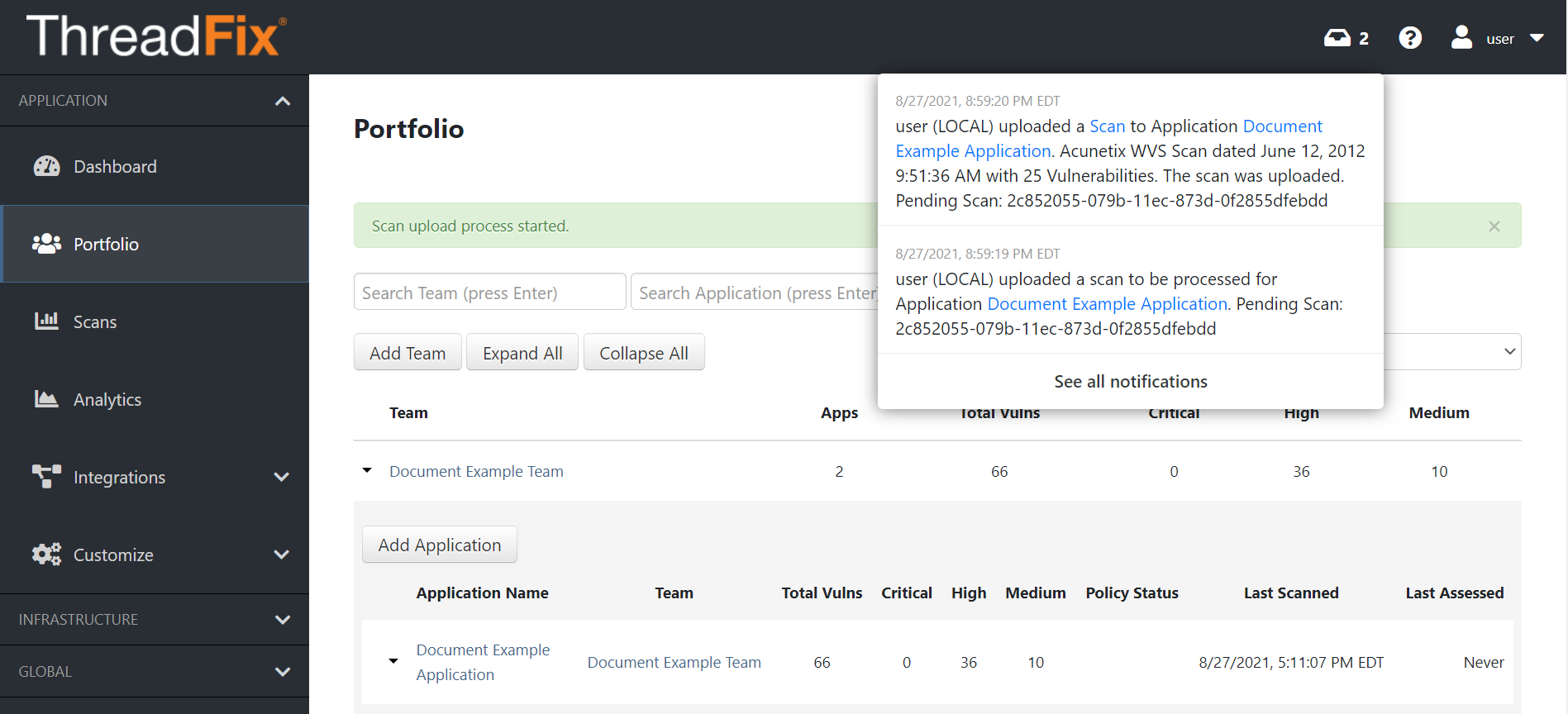 Image Added
Image AddedThreadFix displays up to five notifications at a time. The notifications persist until new notifications replace them or the user navigates away from the page. In that case, notifications from the last minute are shown, if any.
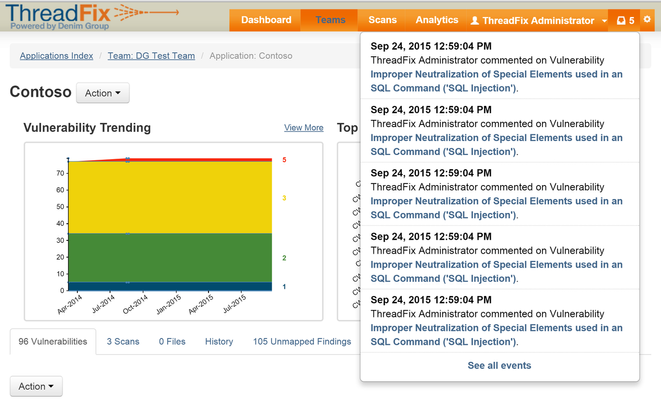 Image Removed
Image Removed
The ThreadFix role-based authentication controls govern the display of Notifications, so only the teams, groups, and applications the user has permissions for will appear in the list. For more information, refer to the Manager Manage Users page. The settings for toggling display of notifications are in the Notification Settings section of a user's User Details settings (Cog menu Global → Administration → Users Identity Management → select a user). The default is to display all notifications for any given user, filtered by the viewing user’s role and permissions.
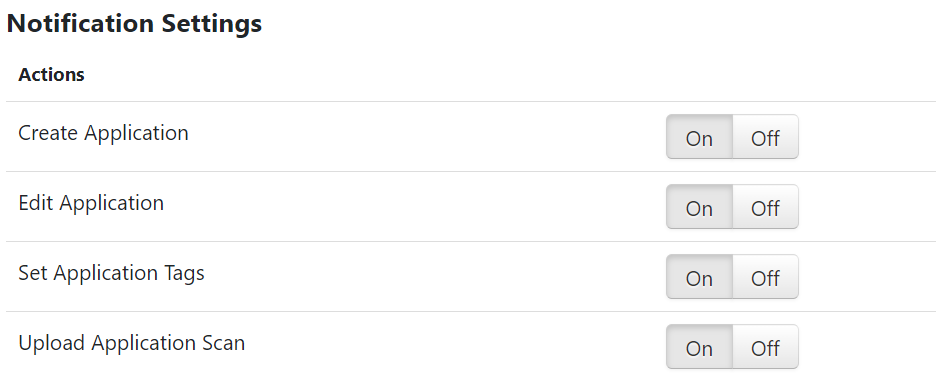 Image Added
Image Added| Note |
|---|
In order for users to view event notifications, users must have the 'Manage Audit History' permission ... at the global, team or app level (they will see event notifications specific to the scope of their permission). |