Versions Compared
Key
- This line was added.
- This line was removed.
- Formatting was changed.
 Image Removed
Image Removed Image Added
Image Added📙 You will learn
How to create Global User API Keys for users.
Prerequisites
Audience: IT Professional or End User
Difficulty: Basic
Time needed: Approximately 5 minutes
Tools required: N/A
API Keys
Similar in function to the individual API keys one can generate in the Manage Users page, this area of ThreadFix allows for the global generation of API keys in one place. The API key provides authentication when a user is working with ThreadFix from the command-line and in other instances where the ThreadFix API is accessed, such as authentication by any plug-ins that require API access, for example. The system uses the user’s assigned roles to authorize actions for the key.
On this page, ThreadFix displays API keys that you have created per-user as well as API keys that do not have assigned users.
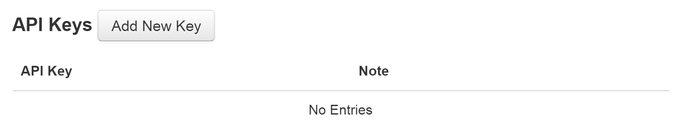 Image Removed
Image RemovedTo create a new API key for a user, click the Add the Create New Key buttonKey button. This brings up the modal dialog for key creation. Type in a few letters of your user’s name, and a dropdown appears of all users whose username contains those characters.
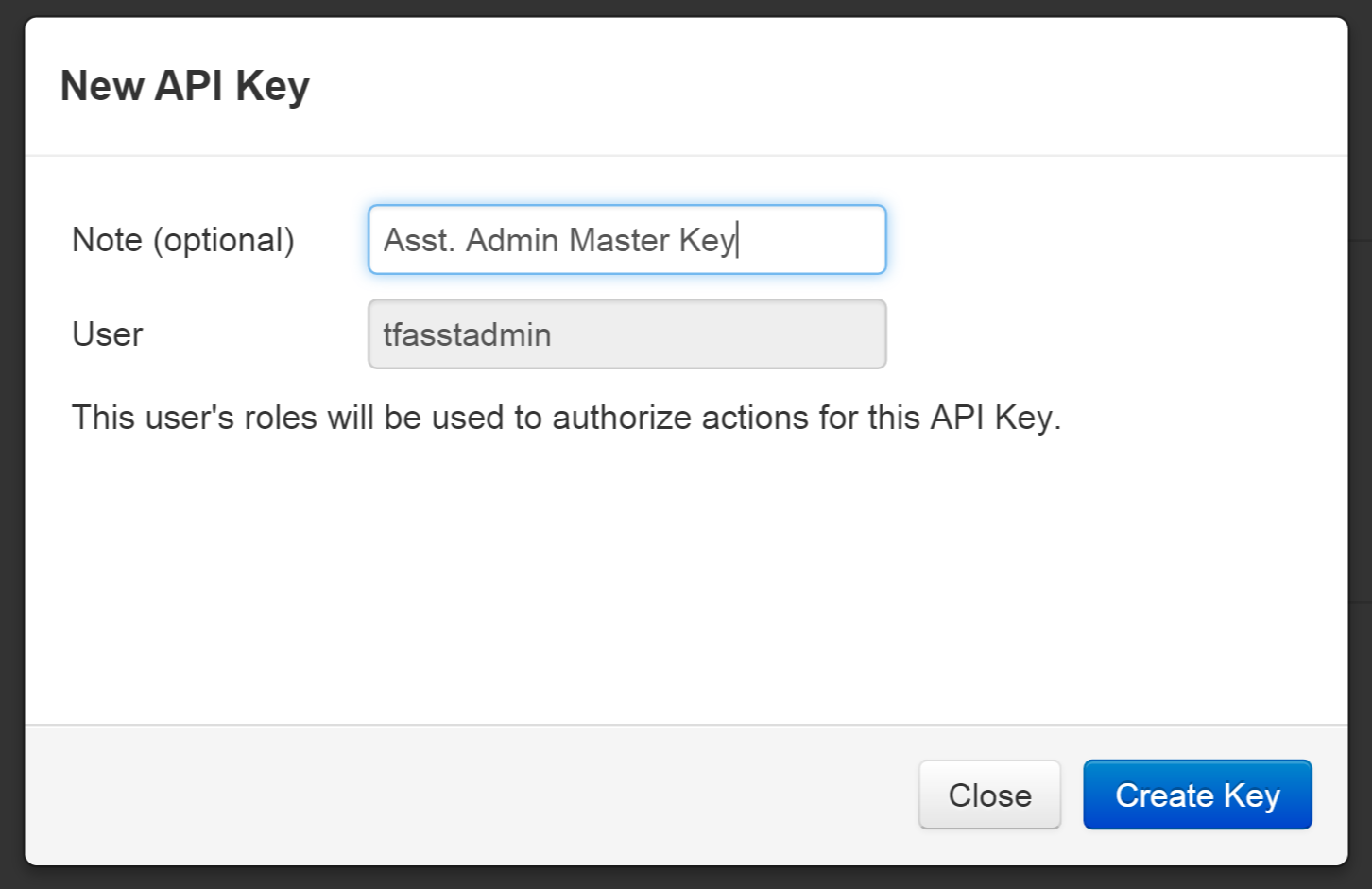 Image Removed
Image RemovedImage Added
Choose the user you are creating a key for and enter any notes you may have about the key. If you have entered a registered user, the key will automatically use the named user’s roles to authorize actions with this key.
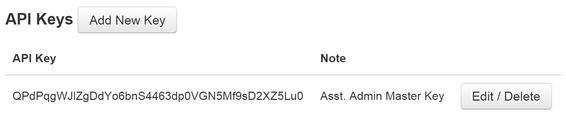 Image Removed
Image Removed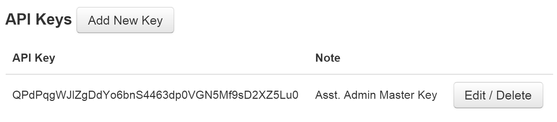 Image Added
Image Added
Table of Contents
| Table of Contents |
|---|