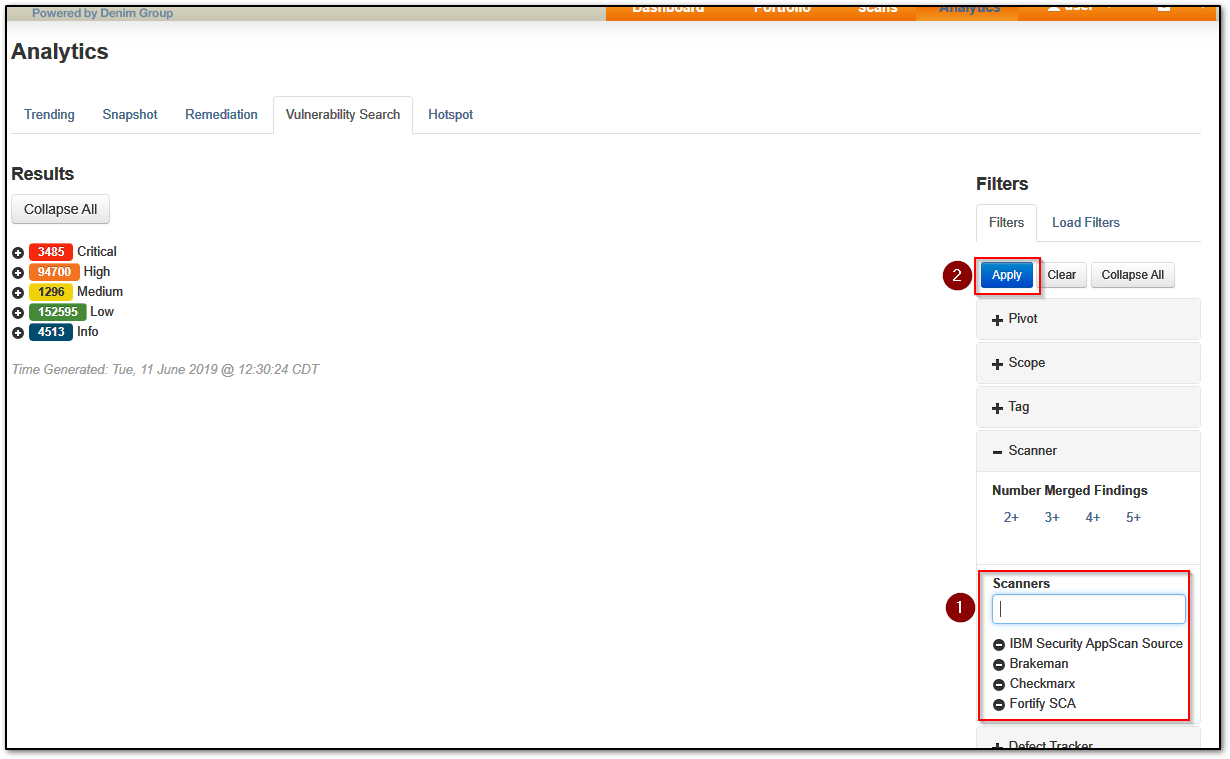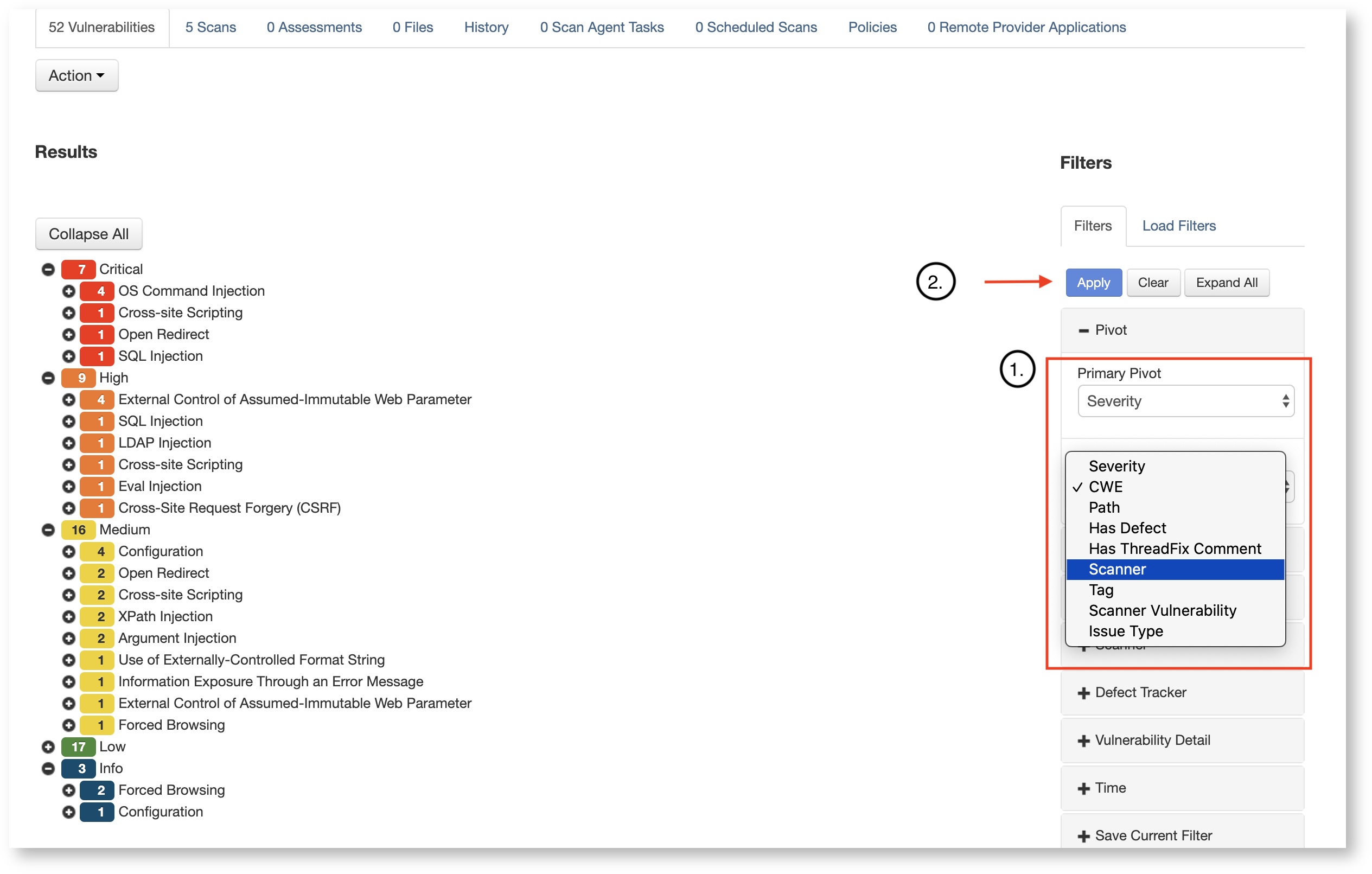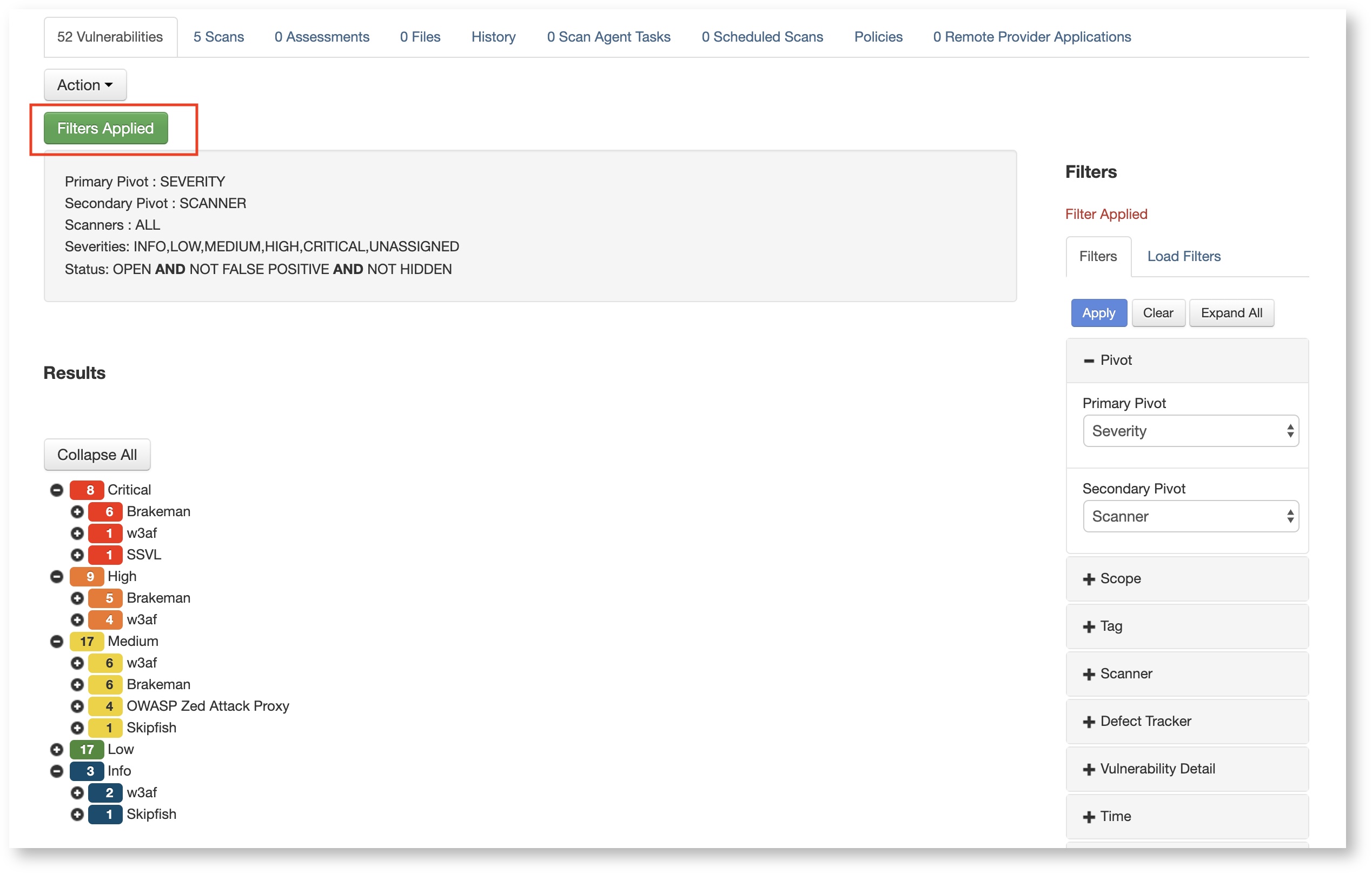...
Expand the desired section, enter/select the criteria and click the 'Apply' button.
Example:
Expand any filter section to modify attributes in your custom filter and click apply to generate the results. The Pivot section determines the axis on which the vulnerability results list displayed.
The default pivot is Severity by CWE. An example of an alternative pivot is Severity vs. scanner used. Select scanner from Secondary Pivot dropdown menu, and press Apply:
Check which filters are currently applied by pressing "Filters Applied" button:
Saving a Filter
After creating & applying a filter, you can save it for future use.
...