Versions Compared
compared with
Key
- This line was added.
- This line was removed.
- Formatting was changed.
 Image Added
Image Added📙 You will learn
How to generate and upload a Brakeman report into ThreadFix.
Prerequisites
Audience: IT Professional or End User
Difficulty: Basic
Time needed: Approximately 5 minutes
Tools required: N/A
Generate Results
After launching Command Prompt, run Brakeman with a .json output file:
|
|---|
Threadfix only accepts the .json format from Brakeman so the output file must be .json.
Upload Results
After generating the report, log in to ThreadFix and navigate to the Teams tab. Expand the Team that the report will be uploaded to:
...
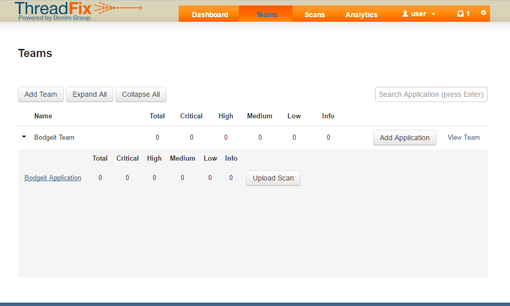 Image Added
Image AddedAfter picking one of the Team's Application, select Upload Scan and drag the report into the Pane:
...
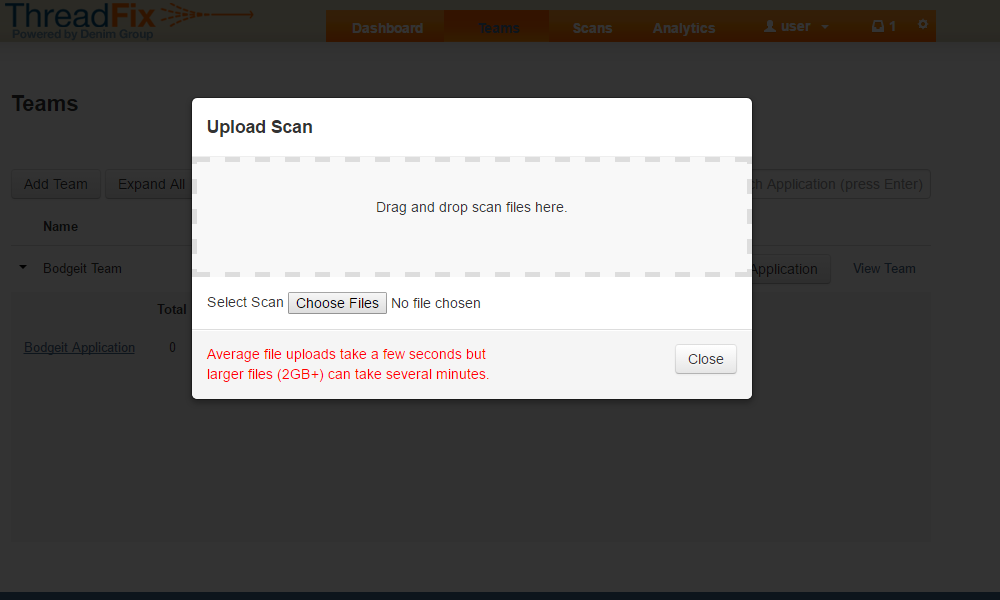 Image Added
Image AddedOnce ThreadFix has finish processing the report, the results can be viewed on the Application's page:
...
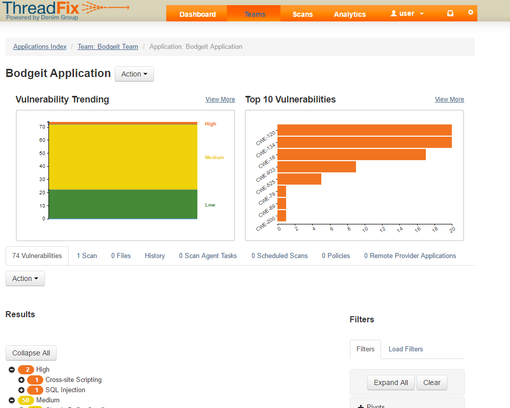 Image Added
Image Added
Table of Contents
| Table of Contents |
|---|