Versions Compared
Key
- This line was added.
- This line was removed.
- Formatting was changed.
 Image Added
Image Added📙 You will learn
How to open/create, configure, launch, export, and upload an AppScan Standard scan.
Prerequisites
Audience: IT Professional
Difficulty: Basic
Time needed: Approximately 20 minutes
Tools required: N/A
Generate Results
After launching AppScan, there are two options for obtaining results to generate a report:
 Image Removed
Image Removed
...
Select Open
...
and select an existing
...
scan file.
...
Select Create New Scan.
...
 Image Added
Image Added
Select Regular Scan from the Predefined Templates
...
.
...
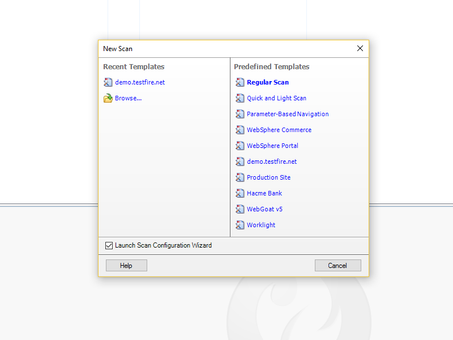 Image Added
Image Added
...
Select AppScan
...
for ‘I want to explore the site using
...
’ and click the Next button.
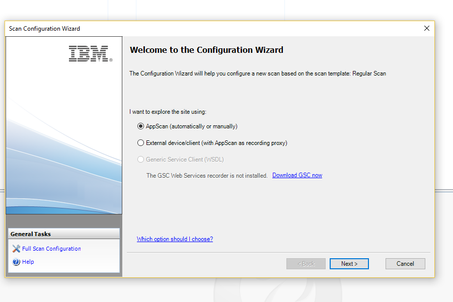 Image Added
Image AddedEnter the Target URL into
...
the ‘Start the scan from this URL
...
’ and click the the Next button.
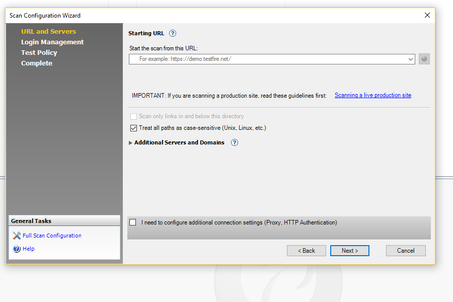 Image Added
Image AddedSelect None for Login Method and select Next
...
.
...
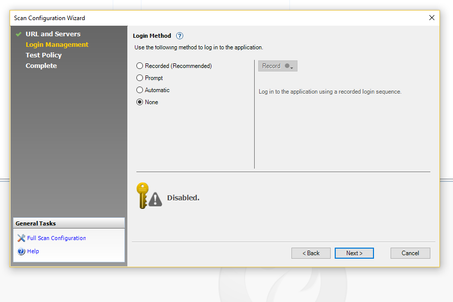 Image Added
Image AddedSelect Default from the Policy Files and select Next
...
.
...
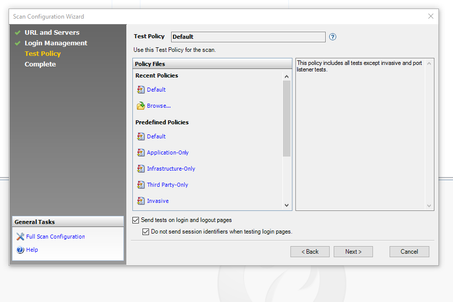 Image Added
Image Added
...
Select Start a full automatic scan
...
for ‘How do you want to start?’ and
...
click the Finish
...
button.
...
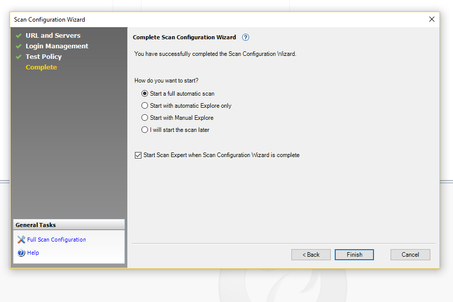 Image Added
Image Added
...
Allow the scan to
...
complete.
...
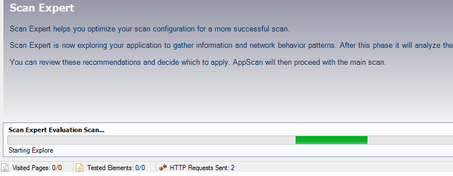 Image Added
Image Added
Exporting Results
ThreadFix only supports the Legacy XML export currently.
Select File → Export → Scan Results as XML → For earlier versions (legacy) and save the results to a trusted directory:
...
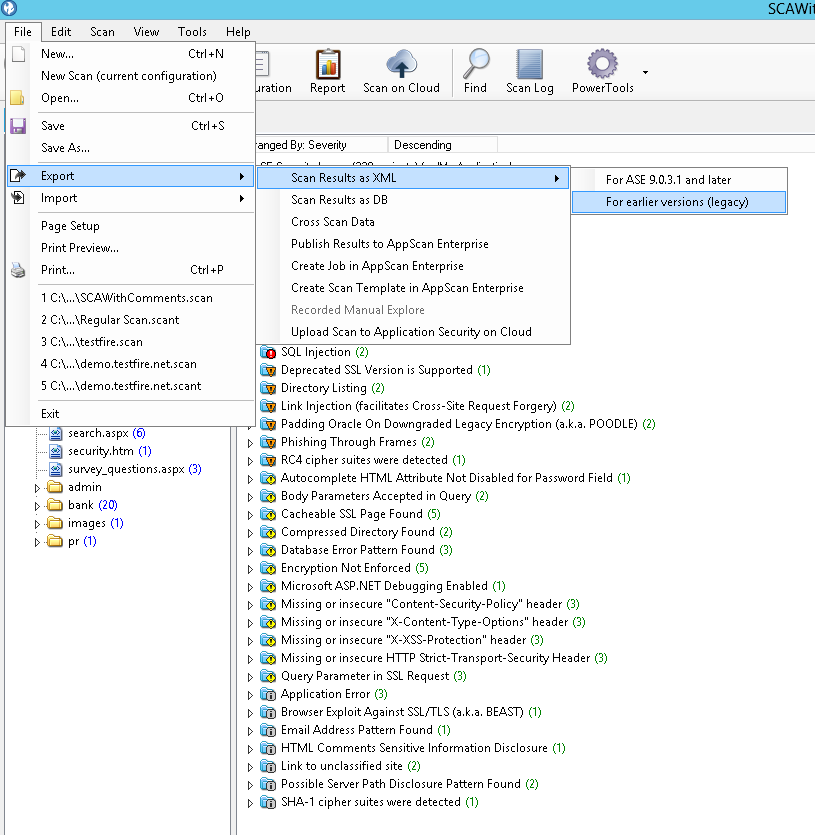 Image Added
Image AddedUpload Results
After generating the report, log in to ThreadFix and navigate to the Teams tab. Expand the Team that the report will be uploaded to:
...
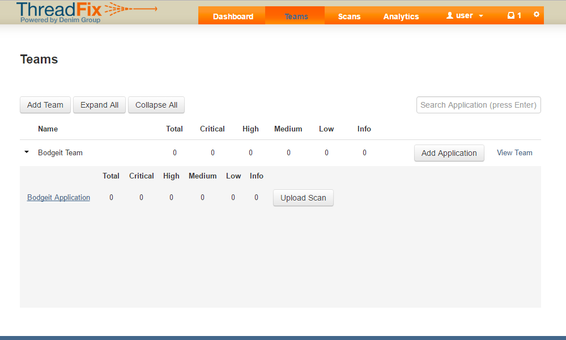 Image Added
Image AddedAfter picking one of the Team's Application, select Upload Scan and drag the report into the Pane:
...
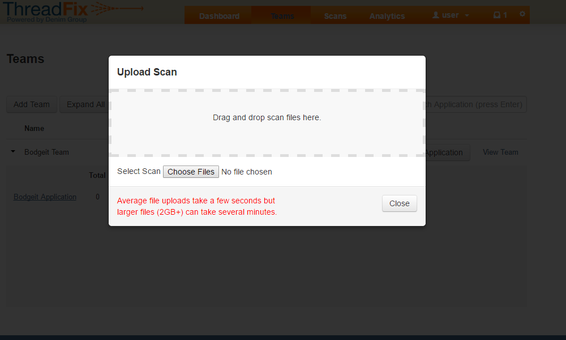 Image Added
Image AddedOnce ThreadFix has finish processing the report, the results can be viewed on the Application's page:
...
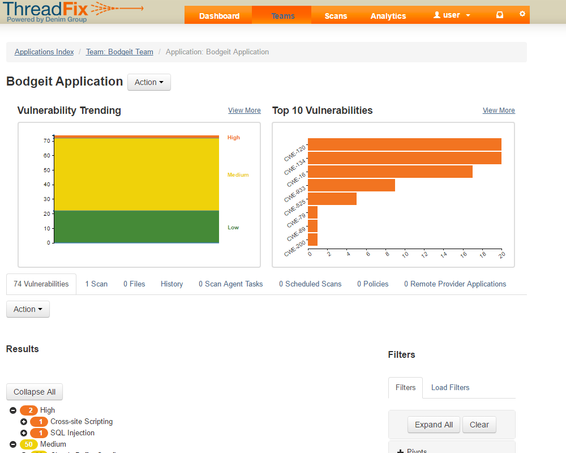 Image Added
Image Added
Table of Contents
| Table of Contents |
|---|